Amelia, known for her organizational prowess, eagerly launched a new project using her trusty tool: Excel.
Initially, rows and columns neatly captured tasks and deadlines. But as the project's complexity grew, Amelia found herself lost amidst a sea of color-coded cells. Instead of propelling her forward, Excel became a maze of missed tasks and muddled communication.
The problem? Excel, while powerful, isn't tailored for intricate project management.
In this article, we'll dive into why Excel might or might not be the best tool for the job, regardless of your expertise.
Table of contents
- Can you use Excel for project management?
- What are the pros of using Excel as a project management tool?
- What can you do with the Excel as a project management tool?
- What are the reasons to abandon Excel and use project management tools?
- How can you easily migrate from Excel to a project management tool?
- What can you choose instead of Excel for managing projects?
Can you use Excel for project management?
Let's talk about whether Excel is a good fit for managing projects.
Many project managers and companies (34% of surveyed ones) have given it a shot because it's pretty common and easy to use. With Excel templates, you can make lists, set deadlines, assign your remote teams tasks, and even link tasks together.
For simple projects or personal to-do lists, Excel can work okay. If you have a straightforward project with just a few people involved and simple timelines, Excel might do the trick. It's simple and familiar, which can make it a quick solution.
However, when your projects get more complex to deliver, Excel starts to struggle.
Keeping track of resources, handling task dependencies, making timelines easy to understand, and collaborating with others become tough. Excel doesn't have the special tools that dedicated project management software has, which are made to make these things easier.
While project management in Excel has its uses, let's explore the advantages of using it as a project management tool.
What are the pros of using Excel as a project management tool?
Even though Excel has its drawbacks in managing big projects, it does have some good points that make it a useful tool in certain situations:
- It's familiar: Most people have used Excel before and even created some Excel project management templates, so it's something folks already know how to work with. This can help everyone get on board quickly.
- It's cheap: You often get Excel as part of standard office software, so you don't have to pay extra for it like you would with specialized project software.
- You can customize it: You can change Excel sheets to fit exactly what you need for your project. This makes it handy for small teams or unique projects.
- Simple task lists: For easy projects with just a few tasks and no complicated connections between them, Excel can give you a clear list of what needs to be done.
- Basic reports: You can make simple project charts and reports in Excel, which can help you see how your project is doing, even if it takes some work to set up.
- No need for the Internet: Excel works without the Internet, which can be helpful in places with bad or no Internet.
- It keeps data: You can use an Excel template as a storage place for project info, which means you can look back at past projects and see how they went.
Remember: These advantages work best for small, less complicated projects. When projects get bigger and more complex, Excel's limits start to show, so it's wise to think about whether it's still the best tool for the job.
Now, let's dive into leveraging project management with Excel, building upon its strengths.
What can you do with the Excel as a project management tool?
If you've decided to stick with project management Excel templates, there are still plenty of useful things you can do to make the most of it.
Let's explore how Excel can continue to be a valuable tool for your project management needs as a task list.
How can you create an Excel checklist template (a task list)?
Follow these steps to create a basic task list in Excel:
Step 1: Set up your Excel sheet
In a new worksheet, create column headers to define the information you want to track.

Typically, a task list includes the following columns:
- Number
- Task Name
- Description (optional)
- Due Date
- Status
Pro tip: Consider using AI to craft detailed task descriptions. We've compiled a list of 180 ChatGPT prompts for you to explore.
Step 2: Enter your tasks
Start entering your tasks into the respective columns. Each row represents a different task.
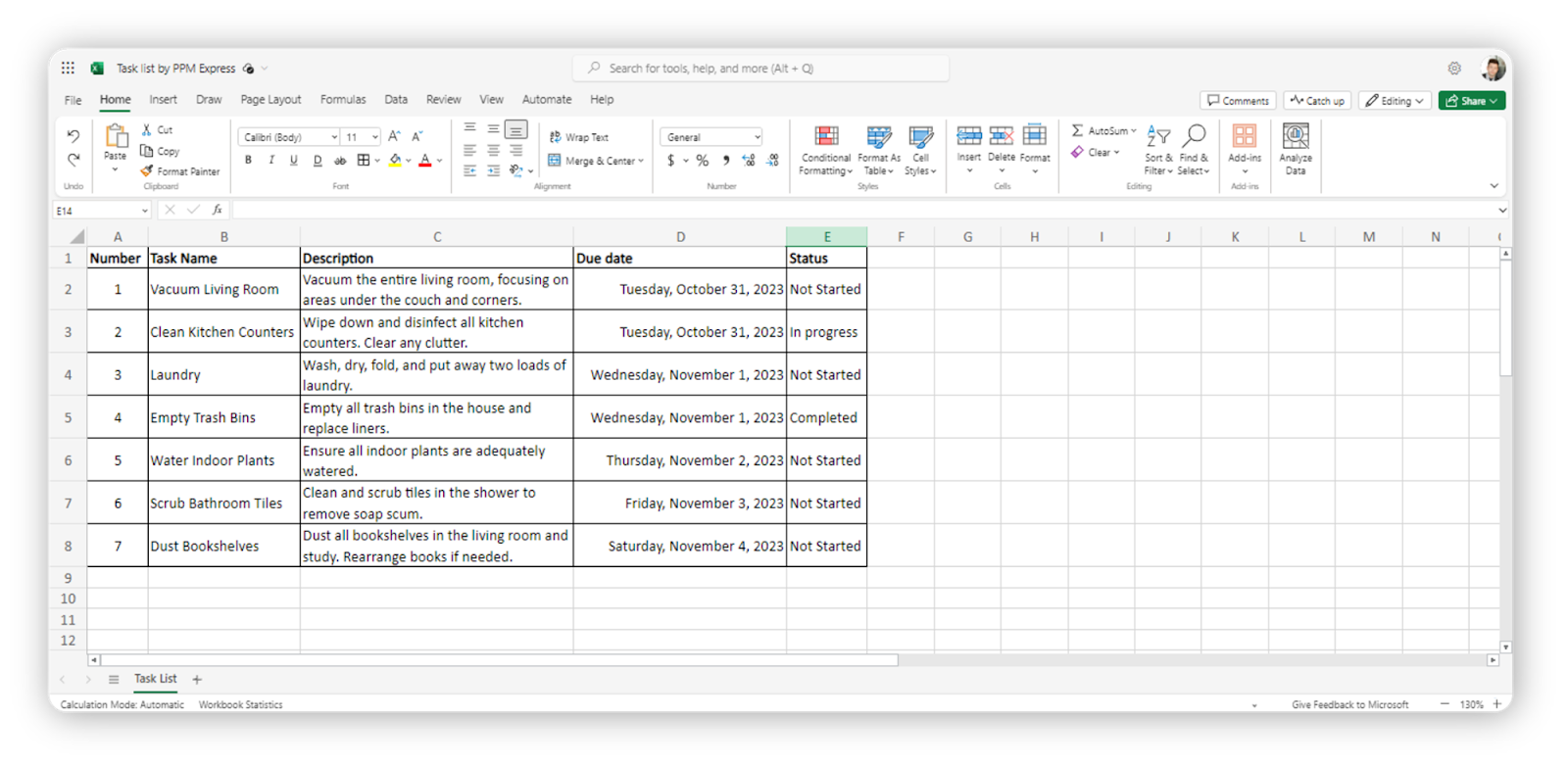
Fill in the task name, description (if needed), due date, and status (e.g., not started, in progress, completed).
Pro tip: No need to create a task list from scratch. Use our Excel checklist template in both Google Sheets and Excel.
Step 3: Customize your task list
You can customize your task list further by:
- Adding additional columns for specific project-related information, such as project codes or categories, creating a full-sized project tracker Excel template.
- Using cell formatting to highlight important information or to create conditional formatting rules for color-coding tasks based on priority or status.
- Sorting and filtering your task list to arrange tasks by due date, priority, or other criteria.
N.B. Don't forget to save your Excel file with a relevant name and in a location where you can easily access it.
After crafting a task list in Excel, let's transform it into a comprehensive project plan.
How can you create an Excel project plan template?
The task list in Excel is a simple list of individual project tasks. In contrast, a project plan is a detailed document that outlines the entire project, including tasks, priorities in timelines, resources, and dependencies.
Follow these steps to create a basic project plan template excel-based (or update the existing task list):
Step 1: Set up your Excel sheet
Open your task list or a blank sheet.
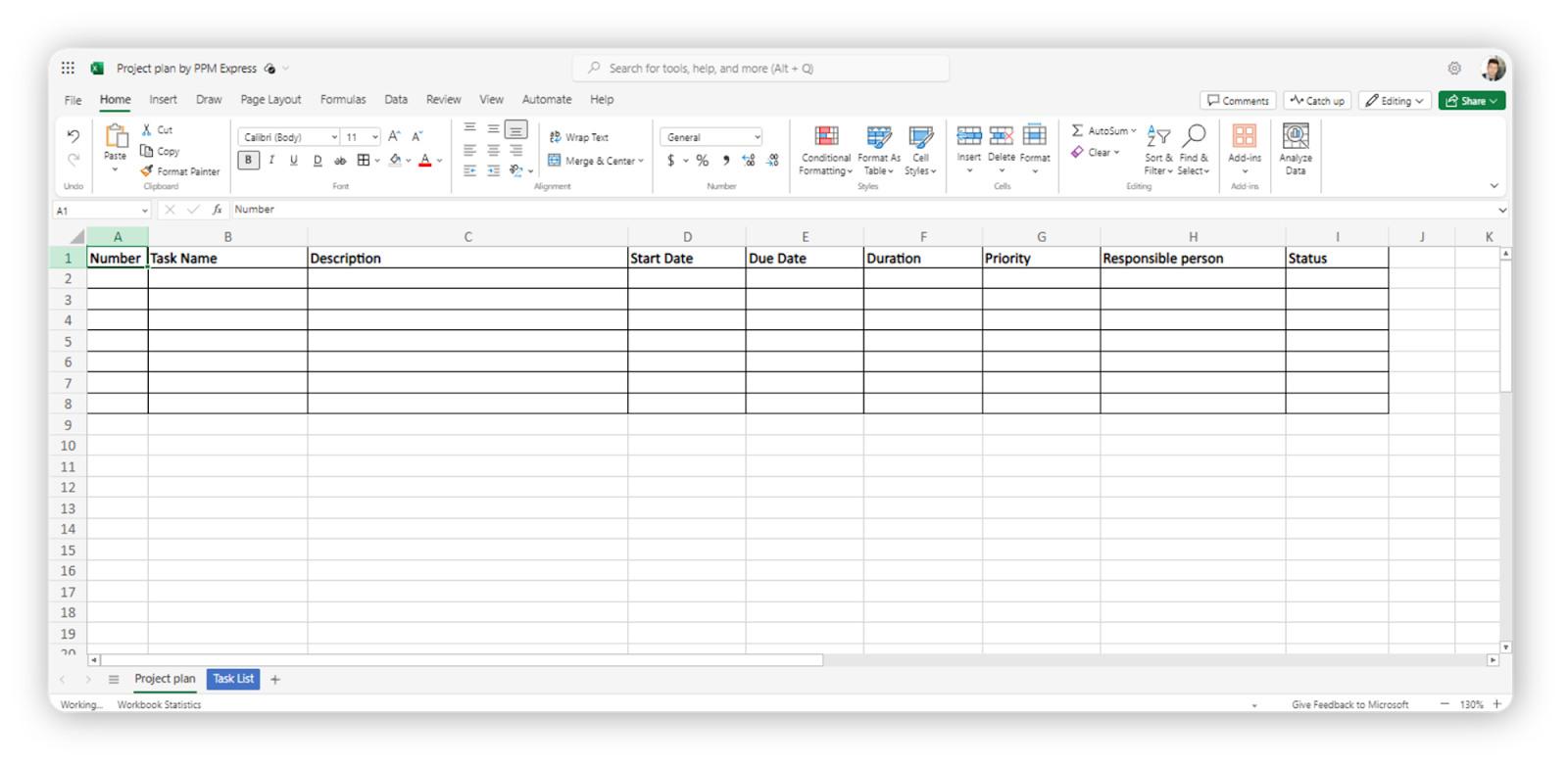
In a new worksheet, add the following columns to define key project information:
- Number
- Task Name
- Description (optional)
- Start Date
- Due Date
- Duration (calculated)
- Priority
- Responsible Person (consider using the RACI framework)
- Status
Step 2: Define project tasks
Enter your project's tasks in the "Task Name" column. You can provide task descriptions in the adjacent "Description" column if necessary.
Step 3: Add task start and due dates
In the "Start Date" and "Due Date" columns, specify the start and end dates for each task. Excel can automatically calculate the task duration based on these dates.
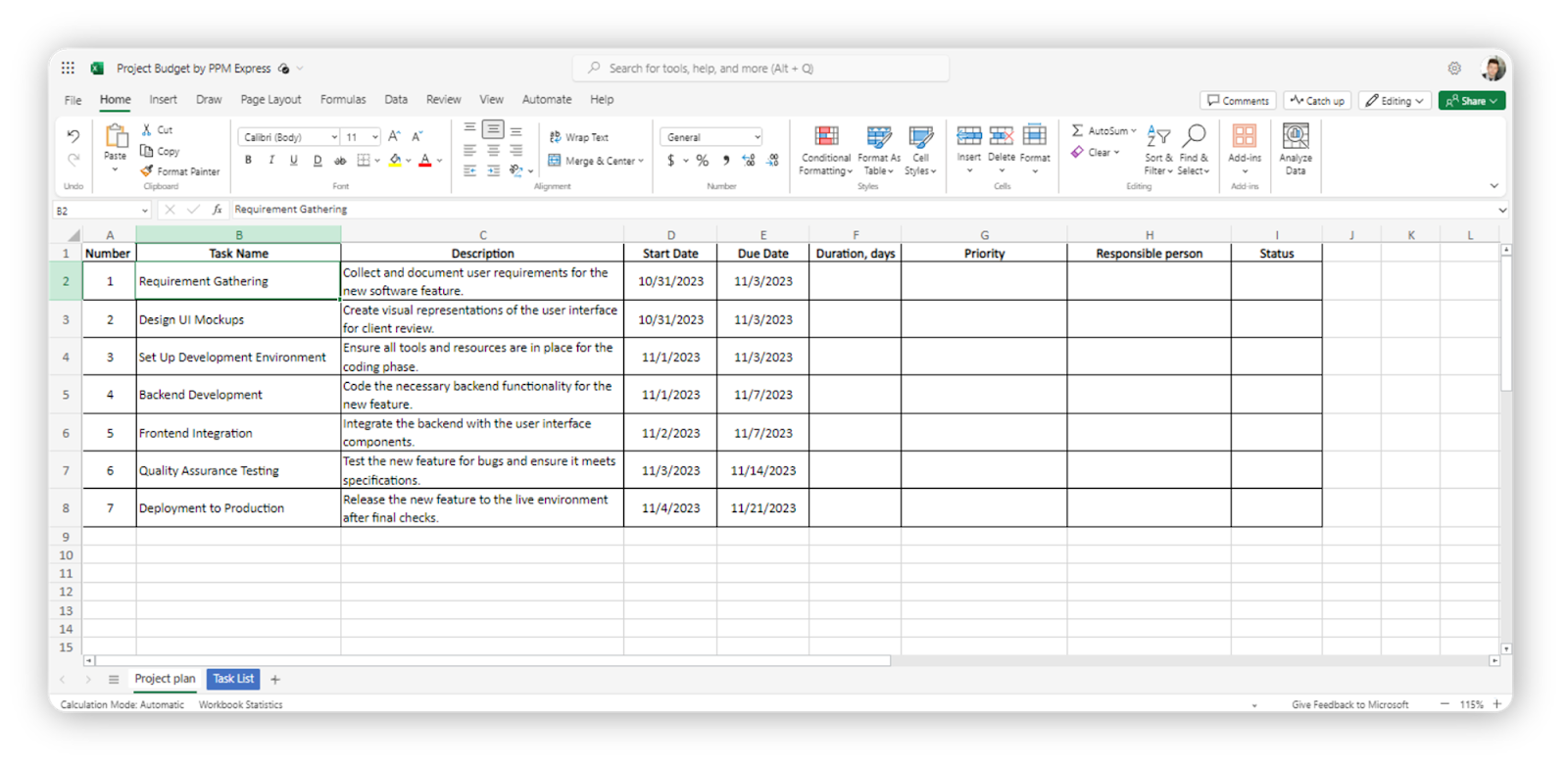
Step 4: Calculate task duration
To calculate task duration, use a formula in the "Duration" column. For example, you can subtract the start date from the end date to determine the task duration in days.
Step 5: Assign responsibility
In the "Responsible Person" column, assign each task to the team member responsible for its completion.
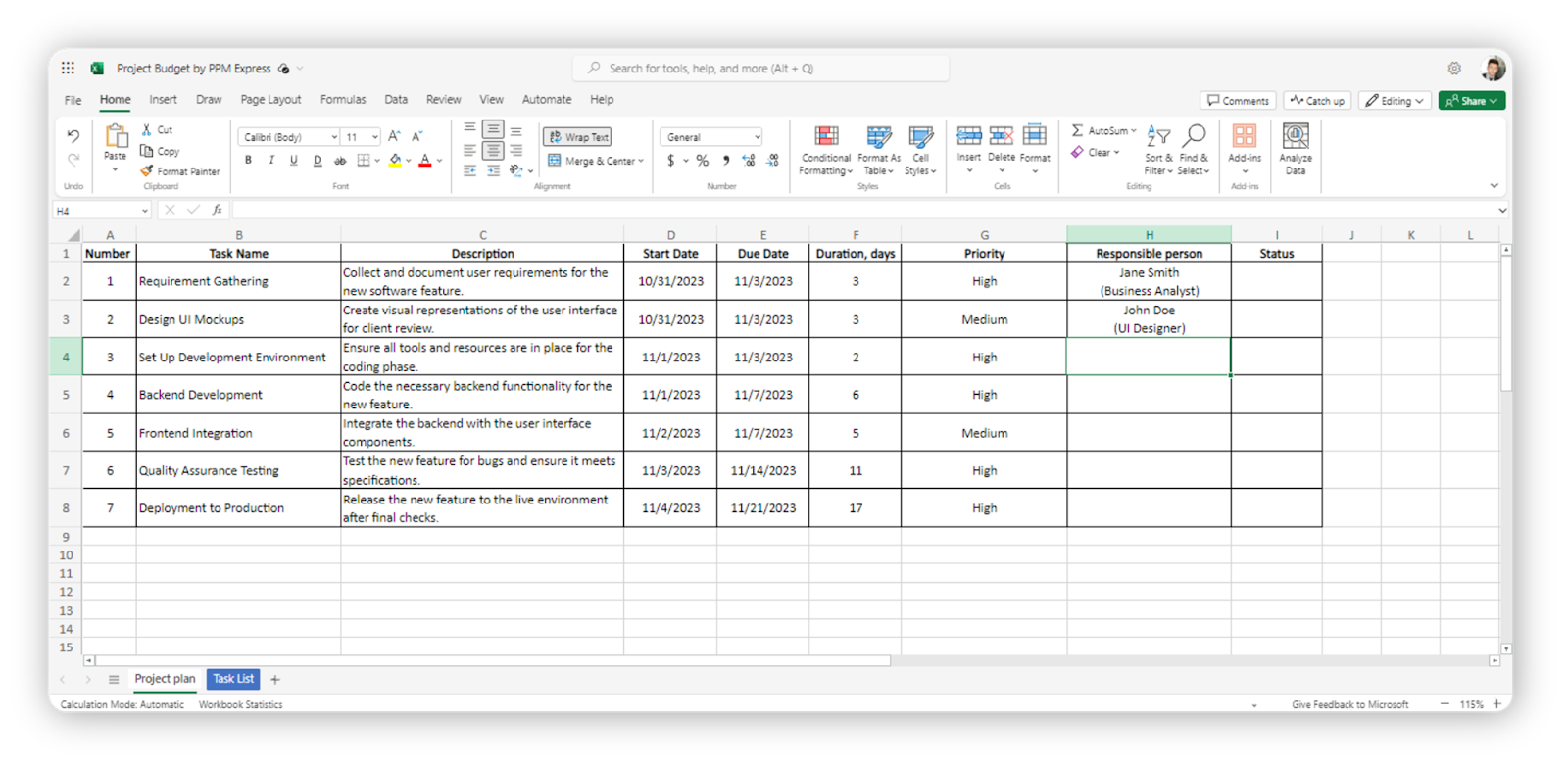
Step 6: Track task status
In your Excel project tracker template, use the "Status" column to track the progress of each task and “Priority” to establish a sequence of tasks implementation.
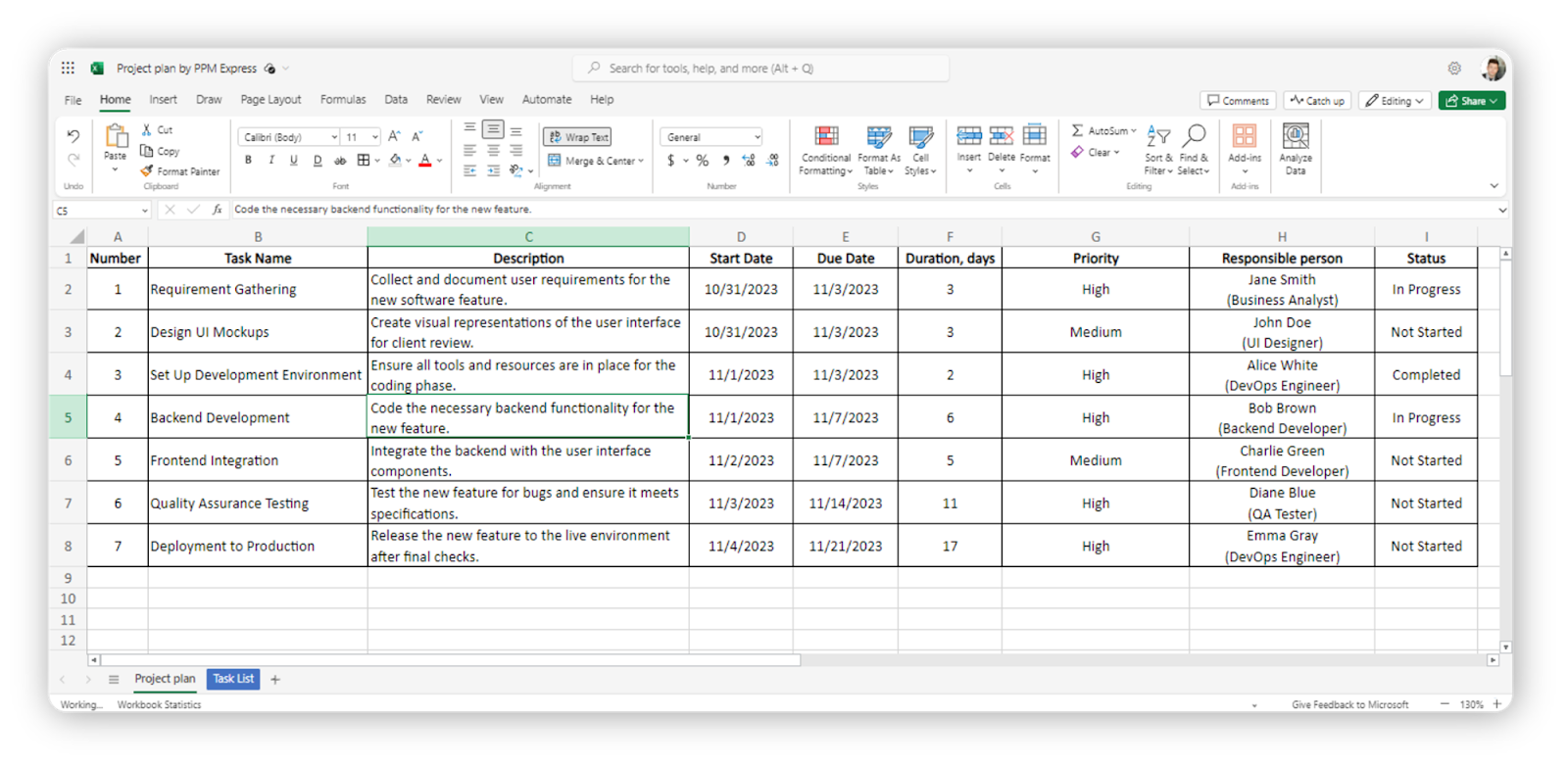
You can use labels like "Not Started," "In Progress," "Completed," or customize them to fit your project's needs.
Pro tip: Why start from zero? Our project plan template, Excel-based, is ready for both Google Sheets and Excel. If you're looking for a full-fledged project management solution, PPM Express has got you covered.
Step 7: Customize your project plan template
Customize your project plan as needed by:
- Adding more columns for specific project information, such as dependencies or project milestones.
- Using cell formatting to highlight important information or create conditional formatting rules for better visualization.
- Creating charts or graphs to provide a visual representation of your project's timeline and progress.
Creating a project plan in Excel can be a useful way to manage small to medium-sized projects.
However, for larger and more complex projects, you may consider using specialized project management software like PPM Express, which offers advanced features, collaboration tools, and reporting capabilities to enhance your project planning and management.
Now, let's expand the project plan features by transforming it into Gantt chart Excel template.
How can you create an Excel Gantt chart template?
A Gantt chart is a visual representation of a project's timeline that helps you plan, schedule, and track tasks over time. Follow these steps to create an Excel timeline template (or base your work on the already existing project plan):
Step 1: Create a project plan
Create a project plan, as we discussed earlier.
In your project plan, consider adding a "Timeline" section to provide a detailed calendar view of the project's timeline in the right part of your project plan. Each cell in this column represents a specific day within the project's duration and task.

For example, if your project spans 30 days, you would have 30 columns in the "Timeline" space for each day within these 30 days, with each row corresponding to a consecutive task.
Step 2: Create the Gantt chart template in Excel
Now, we'll use Excel's cell formatting to create the Gantt chart visually:
- Select the cells in the row that corresponds to the task.
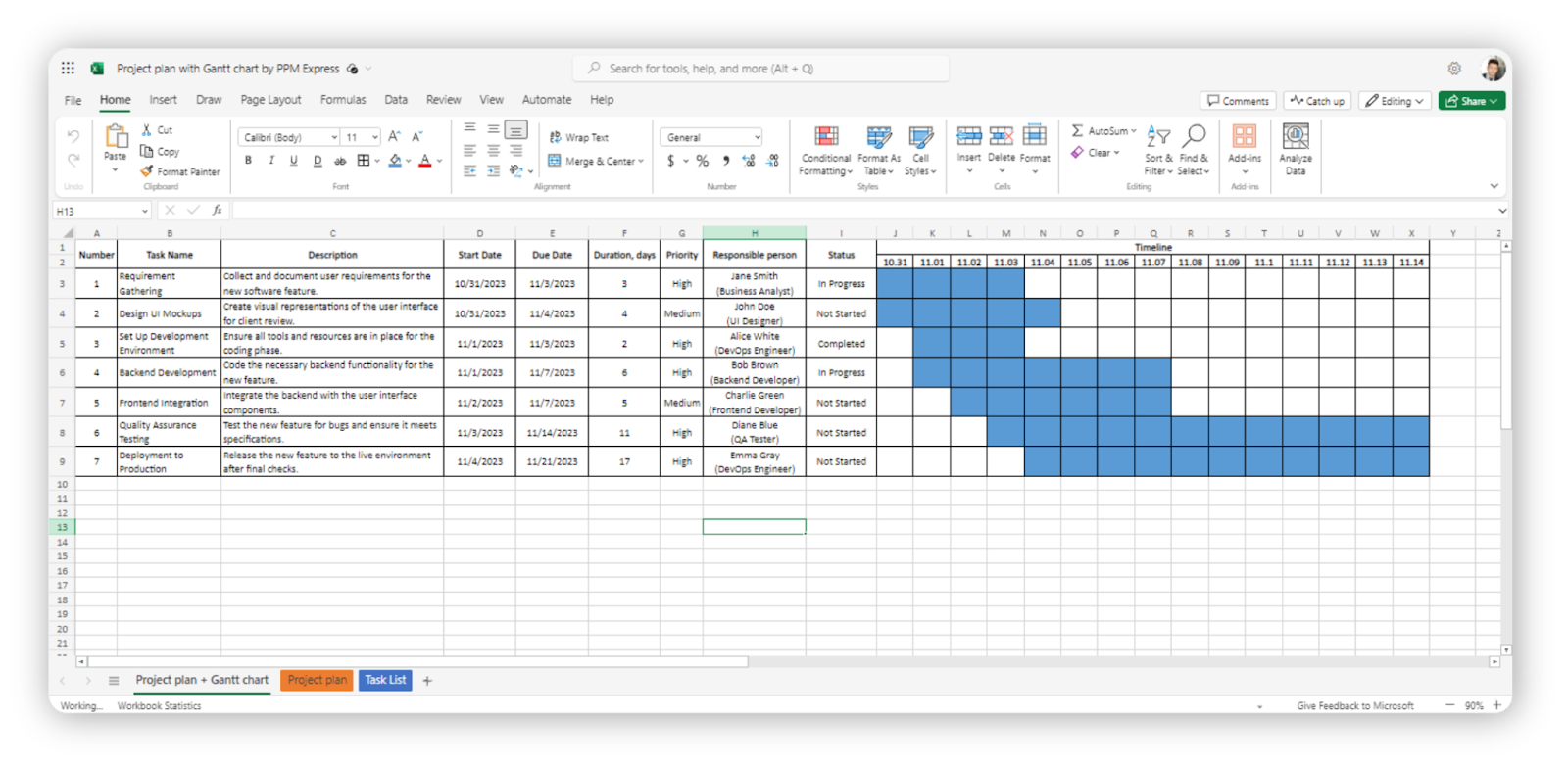
- Apply a background color to the cells to represent the task's duration. For example, you can fill the cells with a color to indicate the start date and continue until the end date.
Pro tip: Skip the hassle of building a Gantt chart from scratch. Our Excel schedule template works with both Google Sheets and Excel. For a more integrated approach, PPM Express is a project management tool that covers all bases.
Step 3: Customize the Excel Gannt chart template
You can customize your Gantt chart by:
- Adjusting the color and formatting of the bars to represent different tasks or task categories.
- Adding milestones or critical points in the project by creating vertical lines on the chart.
Step 4: Track task progress
In the "Progress" column, you can update the progress of each task by entering a percentage. This will visually represent the completion status of each task on the Gantt chart.
Pro tip: Understand that numerous Gantt chart software options are available. We've curated a list of the 36 best project schedule tools for you to explore.
The next step is to create an Excel budget template. Let’s dive deep.
How can you create a budget Excel template?
Creating a project budget in Excel is a practical way to plan and track the financial aspects of your project. Excel's spreadsheet capabilities make it a versatile tool for managing project finances.
Follow these steps to create a free budget template in Excel:
Step 1: Set up your Excel sheet
Open your project plan with the Gantt chart
In a new worksheet, add columns to outline the key components of your project budget to your project plan. Common columns include:
- Item/Expense Description
- Estimated Cost
- Actual Cost
- Variance (calculated)
- Notes (optional)
Step 2: List project expenses
Begin by listing all the expenses and items associated with your project in the "Item/Expense Description" column.
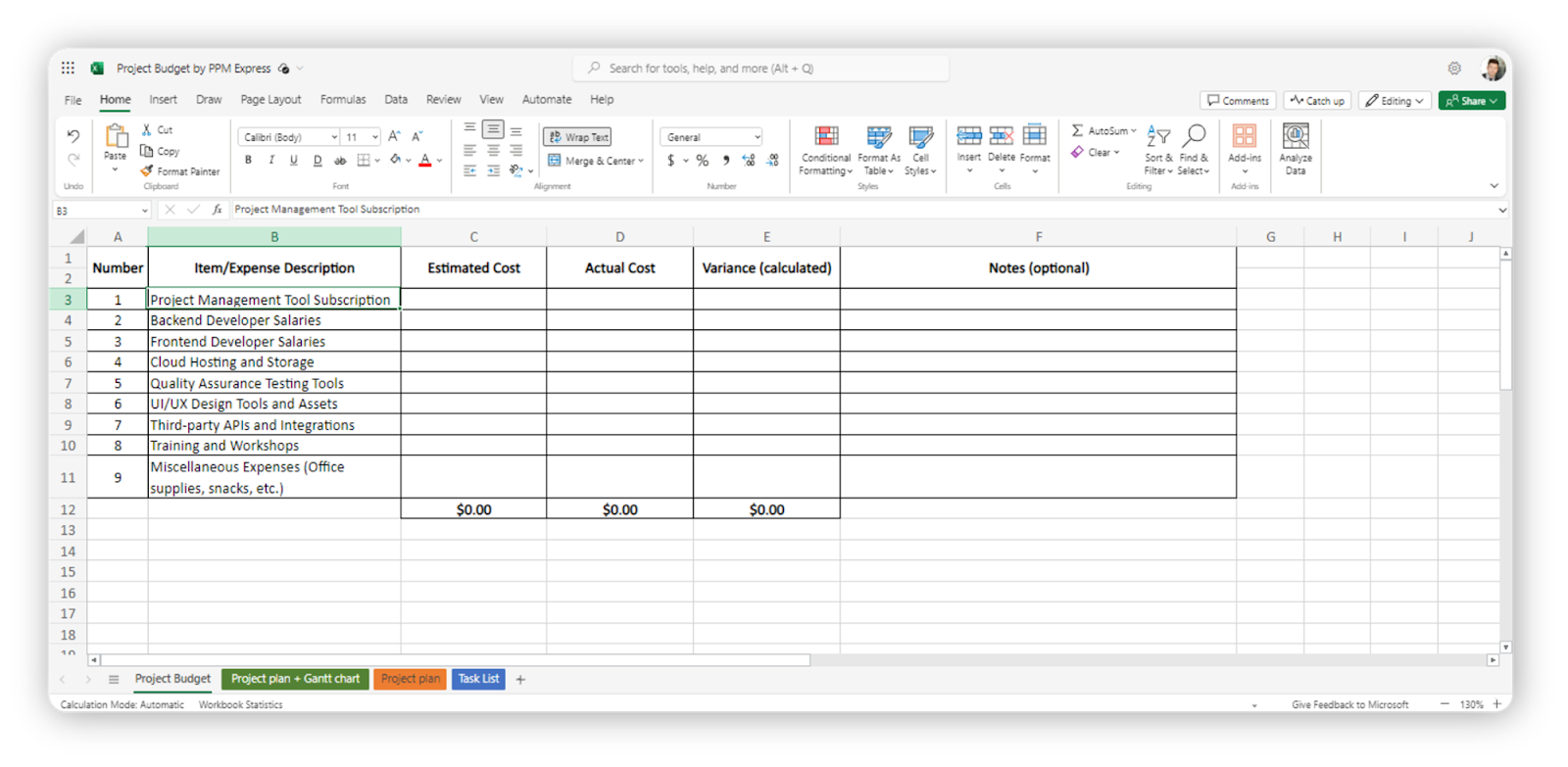
This can include labor, materials, equipment, and any other costs related to your project.
Step 3: Estimate costs
In the "Estimated Cost" column, estimate the cost for each item or expense. These are your projected expenses for the project.
Step 4: Calculate variance
To track how your actual expenses compare to your estimates, use a formula to calculate the variance (the difference) between the "Estimated Cost" and "Actual Cost" columns. A positive variance indicates you're under budget, while a negative variance means you've overspent.
Step 5: Track actual costs
As your project progresses, enter the actual costs incurred in the "Actual Cost" column. This helps you monitor your project's financial status in real time.

Pro tip: Need assistance with project budgeting? We've written an article covering the full cycle of project budget management for you.
Step 6: Add notes and comments
In the "Notes" column, you can add any additional information or explanations related to specific expenses or variances.

Pro tip: You don't have to make a project budget on your own. Our Excel budget template free-to-use is compatible with Google Sheets and Excel. Alternatively, consider our budget management template ver. 2.0 to address all your budgeting needs.
Step 7: Customize your budget template
Customize your project budget by:
- Creating summary rows to group expenses by category or department.
- Using cell formatting to make important information stand out or to apply conditional formatting rules.
- Adding subtotals or totals to calculate the overall budget, estimated costs, actual costs, and variances.
Pro tip: If you're considering managing all your project budgets in one window, think of PPM Express as an essential tool for clarity in your project management finances.
Continuously update your Excel budget template as expenses are incurred. Compare your actual costs to the estimated costs to keep track of your project's financial performance.
While Excel offers its advantages, let's also explore when it might be beneficial to consider switching to dedicated project management tools.
What are the reasons to abandon Excel and use project management tools?
When your projects get more complicated, it's a good idea to use project management software instead of Excel. Here are some simple reasons why:
- Managing task connections: Project tools can easily handle tasks that depend on each other. Excel makes this harder because you have to do it all manually, which can lead to mistakes.
- Assigning resources: Project software helps you use your team's time and skills wisely with the highest productivity. Excel doesn't do this automatically, so it's tough to figure out who's doing what and when.
- Working together in real time: With project tools, your team can work on the same project at the same time. Excel can't do this well, so that you might end up with mixed-up information.
- Reports that make sense: Project software gives you reports and charts that make it easy to see how your project is going. Template for Excel needs a lot of work to do this.
- Seeing your project on a timeline: Project tools show your project on a timeline, which helps you see what needs to happen and when. Excel doesn't have this feature.
- Growing with your project: As your project grows, project tools can handle it. Excel starts to struggle with big projects and lots of people.
Pro tip: We believe that a project manager should grow alongside their projects. With this in mind, we've curated a comprehensive list of project management certifications for you to explore.
- Controlling who sees what: Project tools let you decide who can see what in your project. Project management with Excel doesn't provide you with this kind of control.
- Working with other tools: Project software can talk to other tools you use, like BI tools like Power BI and collaboration platforms like MS Teams. Excel doesn't do this as well.
- Less work with automation: Project software can do tasks for you, like sending reminders or updating task status. Excel can't do this automatically.
- Seeing everything in one place: Project software, like PPM Express, gives you a big picture of your project, like how much it costs or what might go wrong. Excel needs a lot of work to show you the same stuff.
Now, let's explore how to smoothly transition from Excel to a project management tool after deciding to switch.
How can you easily migrate from Excel to a project management tool?
Moving from Excel to a project management tool might seem tricky, but it doesn't have to be. Here's a simple plan to help you do it smoothly:
- Pick the right tool: First, choose a project tool that fits your project and is easy for your team to use. We recommend PPM Express as a comprehensive solution.
Pro tip: If you're seeking guidance in selecting the right project management software, we offer a comprehensive guide to navigate this complex process.
- Bring in your Excel data: Most project tools can take your Excel data. Make sure your Excel file is well-organized so it's easy to move.
- Set up your project: Create a new project in the new tool and add tasks, deadlines, and milestones.
- Say who's doing what: Assign tasks to your team and say who's in charge.
- Connect the dots: If some tasks depend on others, link them in the new tool.
- Make it your own: Learn how to change the tool's look and feel to match your style.
- Teach your team: Show your team how to use the new tool so everyone's on the same page. Don’t forget to collect feedback after it.
- Keep it updated: As your project moves along, keep the tool up to date with any changes.
- Work together: Use the tool's communication features to work together better.
Pro tip: Start slow. You can use both Excel and, for instance, PPM Express at first to make sure everyone gets used to it.
Now that we've discussed the migration process let's explore alternative project management tools to consider as Excel replacements.

What can you choose instead of Excel for managing projects?
While Excel is handy for basic tasks, it might not be the best choice for bigger and more complicated projects. Let's look at some other tools that can make project management easier.
PPM Express: This is a complete project management solution designed to help organizations manage many projects together. Here's what it does:
- Project management: PPM Express offers comprehensive project management capabilities to help you plan, execute, track, and deliver your projects effectively with AI-powered features.
- Resource management: It helps you ensure your team's time is used wisely.
- Dashboards and reports: PPM Express shows you real-time information on your projects based on Power BI pre-built reports.
- Ideation management: PPM Express supports the ideation process by helping you collect, prioritize, and manage new project ideas.
- Portfolio management: PPM Express gives you a big picture of all your projects so you can choose which ones are most important. Additionally, it can work smoothly with other popular project tools like Azure DevOps Boards, Jira Software, Microsoft Project, Microsoft Planner, Smartsheet, and Monday.com
Microsoft Planner: This straightforward task management tool is part of the Microsoft 365 suite. It's ideal for simple task lists, offering easy-to-use boards and charts. While it's accessible for beginners, it may lack the advanced features needed for more intricate projects.
Microsoft Project: This robust project management tool works well with other Microsoft programs. It helps you plan schedules, manage resources, and create reports. But it can be a bit tricky for beginners.
Pro tip: Searching for an Excel alternative? We've compiled a list of 15 user-friendly options to consider.
Monday.com: This user-friendly project management platform is known for its visual and customizable boards. It lets teams track tasks, projects, and workflows simply and intuitively. It's suitable for various project sizes, but it may require additional customization for complex project management needs.
Ready to enhance your project management endeavors and get rid of project management Excel templates?
PPM Express is the ideal tool to elevate your project management to a higher level. It assists you in gaining a comprehensive view of all your projects, managing resources efficiently, and gaining valuable insights.
However, for smaller teams or simpler projects, it provides not only the essential project management features but also additional capabilities that may exceed your requirements.
Bid farewell to the limitations of Excel and embrace streamlined project portfolios, resource optimization, and insightful reporting. Try PPM Express today and discover a smarter way to handle your projects.

![Why Should or Shouldn't You Use Excel for Project Management? [+Free Excel Templates]](https://cdn.prod.website-files.com/66bcd32a421fee7956a6a952/67e2ca2fc4c953cd9e779a2f_Why-Shouldnt-You-Use-Excel-for-Project-Management-Free-Excel-Templates.jpeg)


