In 2024, effective resource management is vital for success in business. To help you excel, we've compiled a list of the top 22 resource management software. These solutions are designed to optimize resource allocation, enhance productivity, and aid decision-making.
By the end of this article, you'll be ready to choose the tools that can supercharge your organization in 2024 and beyond.
Table of contents
- What is the difference between project and resource management software?
- What are the best resource management tools?
- What are the best practices for implementing the resource management tool?
Let's get started with the difference between project and resource management tools.
What is the difference between project and resource management software?
There are two main types of software: project and resource management software. These tools serve different purposes:
AspectProject management softwareResource management softwarePrimary focusPlanning, executing, and tracking tasksEfficiently allocate resources, plan projects, and track resource utilizationKey featuresTask and project tracking, Gantt chartsCapacity planning, resource planning, allocation, CollaborationFacilitates team communicationFocuses on resource allocationFinancial managementLimited focus on expensesIncludes budgeting and expense trackingWorkforce schedulingTypically not a core featureIncludes workforce schedulingCustomizationCustomizable project workflowsCustomizable resource fields, workflows, and reporting
In essence, project management software deals with project tasks and timelines, while resource management software is all about efficiently using available resources. Many organizations use both types of software together to ensure effective project and resource management.
Now that we've explored the distinctions between project and resource management software, let's dive into the best resource management tools available.
What are the best resource management tools?
Resource management platforms are essential tools for modern businesses aiming to optimize their operations. In this section, we'll showcase the best options available in 2024.
We'll highlight key features, benefits, and strengths of each platform, tailored to various resource management needs.
Let's get started and unlock your resource management potential with PPM Express.
PPM Express
PPM Express is a resource management platform designed to streamline project portfolio management and resource allocation. It empowers organizations to optimize resource utilization, enhance project efficiency, and make informed decisions.

Here are the key features PPM Express can offer:
- Project portfolio management: PPM Express helps organizations manage a portfolio of projects to view and oversee all projects in one place, making it easier to prioritize, track progress, and allocate resources efficiently.
- Resource allocation: PPM Express allows you to allocate and manage your resources efficiently, ensuring the right people are assigned to the right tasks at the right time.
- Capacity planning: With capacity planning tools, you can assess resource availability, preventing overloading and bottlenecks in your projects.
- Project tracking: PPM Express helps you monitor and track the progress of your projects, including monitoring project milestones, deadlines, task assignments, and overall project health.
- Financial management: PPM Express offers budgeting and expense tracking features, helping you manage financial resources alongside human resources.
- Workforce scheduling: Schedule shifts and manage work hours for your team members, ensuring equitable work distribution.
- Customization: Tailor the platform to your organization's unique needs with customizable fields, workflows, and reporting features.
- Integration: Seamlessly integrate PPM Express with your existing project management software to facilitate data flow and reporting.
- Risk management: The tool typically includes features for identifying, tracking, and managing project risks.
- Real-time monitoring: Monitor project and resource performance in real-time, allowing you to make informed decisions and adjustments.
Learning curve: Easy, thanks to dedicated success management, tutorials that facilitate a smooth start, and a comprehensive help desk covering all aspects of working with PPM Express.
Free trial: Yes, there is a free 30-day trial available for testing all the project portfolio and resource management features.
Pricing: PPM Express offers flexible pricing plans, including a basic plan for small businesses and scalable options for larger enterprises. Pricing for the Project Management plan starts at $5 per user per month and can vary depending on the chosen features and the size of your organization.
Smartsheet
Smartsheet is a versatile resource management tool known for its flexibility in project management and collaboration. It empowers teams to plan, track, automate, and report on work, making it a valuable resource management tool for organizations of all sizes.
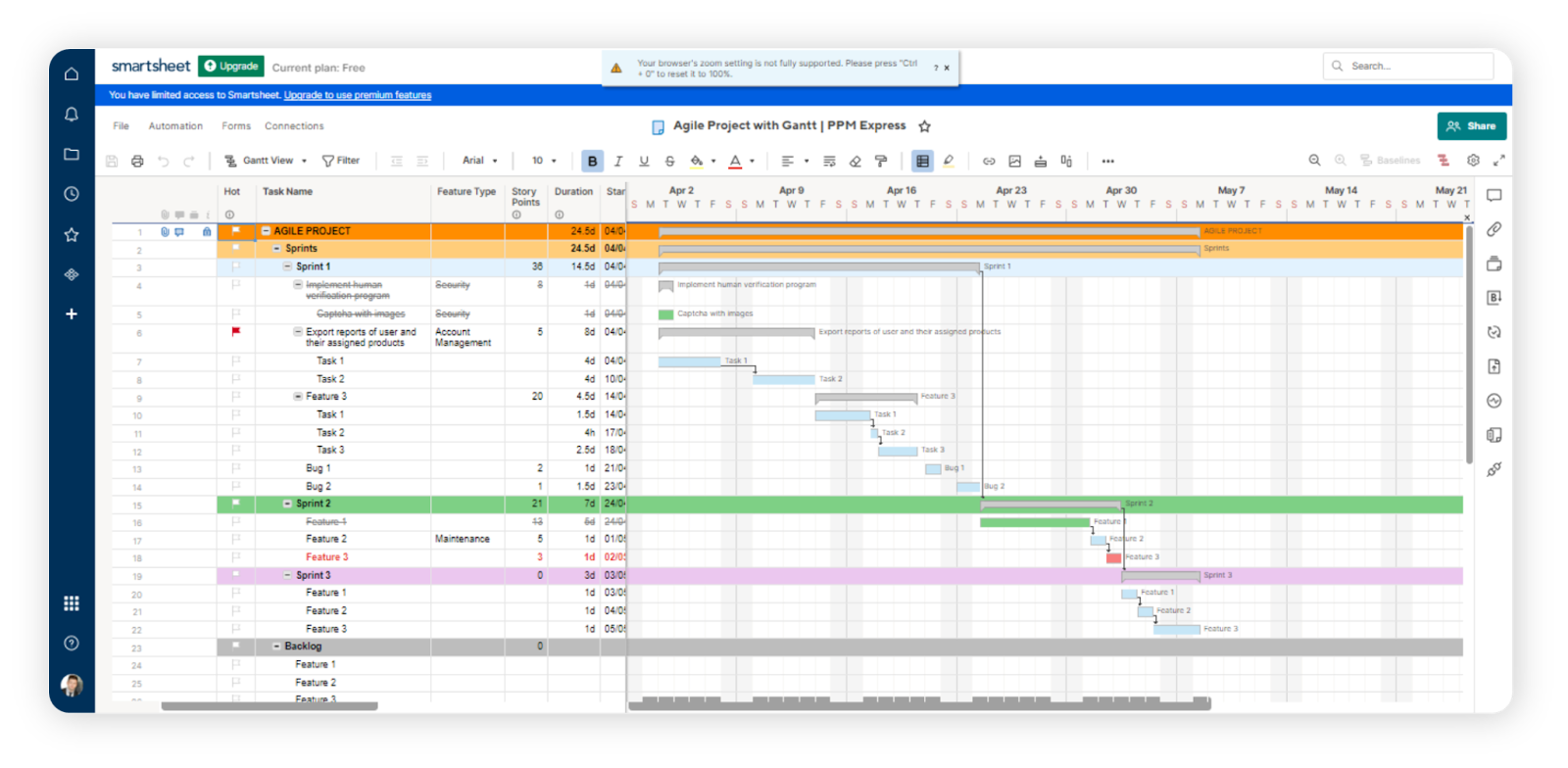
Key features:
- Resource allocation: Smartsheet enables you to allocate resources efficiently, assign tasks, and track progress in real-time.
- Gantt charts: Create and visualize project timelines with interactive Gantt charts to manage resource dependencies effectively.
- Collaboration tools: Foster collaboration among team members through file sharing, comments, and notifications.
- Automation: Streamline repetitive tasks and processes with automated workflows, reducing manual resource management efforts.
- Dashboards and reports: Generate customized dashboards and reports to gain insights into resource utilization and project performance.
- Data security: Smartsheet offers robust data security features to protect sensitive resources and project information.
Learning curve: Moderate
Free trial: Yes
Pricing: Smartsheet offers a variety of pricing plans, starting with a Free plan for basic use. The paid plans, such as the Pro plan starting at $7 per user per month and the Business plan starting at $25 per user per month, offer additional features and scalability.
Enterprise plans are available for organizations with advanced resource management needs and can be customized based on specific requirements.
Monday.com
Monday.com is a versatile and user-friendly work management platform that simplifies team collaboration and project tracking.
It offers a visual and customizable workspace to plan, track, and manage resources efficiently, making it a valuable tool for businesses seeking enhanced resource allocation and project management.

Key features:
- Visual workflows: Monday.com provides a visual representation of workflows, allowing teams to manage resource allocation and project tasks with ease.
- Customizable templates: Use pre-built templates or create custom workflows tailored to your organization's unique resource management needs.
- Task dependencies: Easily set task dependencies to ensure that resources are allocated in the right sequence for efficient project execution.
- Real-time collaboration: Foster collaboration among team members through comments, file sharing, and integrated communication tools.
- Automation: Automate repetitive resource management tasks and workflows, saving time and reducing manual effort.
- Dashboards and reports: Generate dynamic dashboards and reports to monitor resource utilization and project progress.
- Integrations: Seamlessly integrate with various third-party apps and tools to enhance resource management capabilities.
Learning curve: Easy
Free trial: Yes
Pricing: Monday.com offers multiple pricing plans tailored to different business needs. It can be used as a free resource management software on a Free plan. The Basic plan starts at $10 per user per month, while the Standard plan starts at $12 per user per month, offering more features and customization options.
For larger organizations with advanced resource management requirements, the Pro and Enterprise plans provide additional capabilities and can be customized based on specific needs.
Float
Float is a resource management tool designed to help businesses effectively allocate and schedule their team members and resources.
It provides a visual and intuitive way to manage workloads, ensuring that resources are optimally utilized, and projects are efficiently executed.

Key features:
- Drag-and-drop scheduling: Float offers a user-friendly interface with drag-and-drop scheduling, making it easy to allocate and adjust resources.
- Real-time collaboration: Team members can access and update their schedules in real-time, promoting collaboration and transparency.
- Resource forecasting: Predict future resource needs based on historical data and upcoming projects, allowing for proactive planning.
- Customizable views: Customize the platform to view resources by department, project, or any other criteria, ensuring flexibility in resource management.
- Utilization insights: Gain insights into resource utilization and availability to prevent overbooking and manage workloads effectively.
- Time tracking integration: Seamlessly integrate with time tracking tools to monitor actual time spent on tasks and projects.
- Notification alerts: Receive notifications and alerts for resource conflicts, enabling quick resolution and adjustments.
Learning curve: Easy
Free trial: Yes
Pricing: Float offers straightforward pricing with plans starting at $5 per user per month for the Starter plan. The Pro plan is available at $10 per user per month, offering additional features and customization options. Float also offers an Enterprise plan for larger organizations with advanced resource management needs, with pricing available upon request.
Teamwork
Teamwork is a comprehensive resource management software designed to enhance collaboration, project planning, and resource allocation for teams, clients, and organizations.
It provides a centralized hub for managing tasks, projects, and resources, enabling businesses to optimize their workflows and achieve better results.

Key features:
- Resource allocation: Teamwork allows you to assign and track resources effectively, ensuring that tasks and projects are staffed appropriately.
- Project planning: Plan projects, set milestones, and establish timelines to coordinate resource allocation and project execution.
- Task management: Create, assign, and prioritize tasks, enabling efficient resource utilization and progress tracking.
- Intake forms: Streamline project initiation by using intake forms that gather essential project details and requirements from stakeholders.
- Client portals: Enhance client communication and collaboration by providing secure client portals where clients can access project information, share feedback, and stay updated on project progress.
- Time tracking: Keep precise records of time spent on tasks and projects to improve resource management, billing accuracy, and project cost analysis.
- Reporting and analytics: Generate reports and gain insights into resource utilization, project performance, and team productivity.
Learning curve: Easy
Free trial: Yes
Pricing: Teamwork offers pricing plans to suit different needs. The Starter plan starts at $9 per user monthly, offering essential features for small teams. The Deliver plan, priced at $14 per user per month, provides additional project management and resource allocation features.
For larger organizations with advanced requirements, the Enterprise plan offers custom pricing and includes premium support and enhanced security features.
Epicflow
Epicflow is a resource management tool specializing in multi-project and multi-resource optimization. It's designed to help organizations efficiently allocate and manage resources across multiple projects, ensuring that tasks are completed on time and within budget.

Key features:
- Multi-project optimization: Epicflow enables simultaneous management of multiple projects, allowing organizations to prioritize and allocate resources efficiently across their entire portfolio.
- Resource allocation: Easily assign resources to tasks and projects, considering skillsets, availability, and project priorities.
- Pipeline view: Visualize project pipelines and resource demand in real-time, making it easier to identify and address resource bottlenecks.
- Predictive analytics: Utilize predictive analytics to forecast project completion times and resource allocation needs, improving project planning and delivery.
- Workload balancing: Ensure equitable work distribution among team members to prevent overloading or underutilizing resources.
- Advanced reporting: Generate detailed reports and dashboards to monitor resource utilization, project progress, and performance metrics.
Learning curve: Moderate
Free trial: Yes
Pricing: Epicflow offers customizable pricing plans tailored to the specific needs of each organization. The exact costs depend on factors like the number of users and desired features.
Birdview PSA
Birdview PSA is a comprehensive resource management software designed to streamline the operations of professional service organizations.
It offers a centralized solution for project and resource management, helping businesses optimize resource allocation, project delivery, and financial performance.

Key features:
- Resource allocation: Birdview PSA allows you to efficiently allocate resources, ensuring the right personnel are assigned to projects based on skills, availability, and workload.
- Project planning: Plan and schedule projects, set milestones, and establish timelines to coordinate resource allocation and project execution.
- Financial management: Manage project budgets, expenses, and invoicing alongside resource allocation for a comprehensive financial overview.
- Time and expense tracking: Easily track time and expenses related to projects and resources, providing accurate data for resource management decisions.
- Resource forecasting: Utilize resource forecasting tools to predict future resource needs based on project demand and historical data.
Learning curve: Moderate
Free trial: Yes
Pricing: Birdview PSA offers flexible pricing plans based on the number of users and desired features. While specific pricing details may vary, they typically offer both monthly and annual subscription options.
Planless
Planless is an innovative resource management platform that leverages artificial intelligence to automate and optimize resource allocation for projects and tasks.
It focuses on reducing the time and effort required to manage resources, allowing teams to work more efficiently and effectively.

Key features:
- Resource optimization: Ensure resources are utilized effectively by optimizing task assignments, reducing bottlenecks, and preventing overloading.
- Real-time collaboration: Foster collaboration through real-time updates, shared task lists, and communication tools to keep teams aligned.
- Automated task management: Automate task creation, assignment, and rescheduling, saving time and reducing manual resource management effort.
- Workload balancing: Equitably distribute workloads among team members, preventing burnout and ensuring optimal productivity.
- Integration: Seamlessly integrate with popular project management and communication tools to enhance resource management capabilities.
- Performance analytics: Gain insights into resource utilization and task completion metrics through advanced reporting and analytics.
Learning curve: Easy
Free trial: Yes
Pricing: Planless offers a range of pricing plans tailored to different business needs, including a Free plan for basic use. Paid plans typically cost $15 per user per month, offering additional features and customization options.
Teamdeck
Teamdeck is a comprehensive resource management software designed to help organizations efficiently allocate and manage their human and financial resources.
It provides a centralized solution for project planning, scheduling, and workforce management, ensuring optimal resource utilization.

Key features:
- Resource allocation: Teamdeck allows for precise resource allocation, considering skills, availability, and project priorities.
- Time tracking: Easily track time spent on tasks and projects, providing accurate data for resource management decisions and invoicing.
- Team scheduling: Efficiently schedule team members' work, balancing workloads and preventing overcommitment.
- Budgeting and expenses: Manage project budgets and expenses alongside resource allocation for comprehensive financial oversight.
- Reporting and analytics: Generate detailed reports and analytics to monitor resource utilization, project performance, and team productivity.
Learning curve: Easy
Free trial: Yes
Pricing: Teamdeck offers transparent pricing plans based on the number of basic resources and team members. Plans typically start at $1 per basic resource (and $4 per team member) per month and include features like time tracking, resource scheduling, and basic reporting.
Kantata
Kantata (ex-Mavenlink) is a powerful enterprise resource management software designed to empower businesses with tools for project management, resource allocation, and financial tracking.
It offers a unified solution for managing projects and resources, allowing organizations to optimize their operations and achieve project success.

Key features:
- Resource allocation: Kantata enables efficient allocation of resources by considering skills, availability, and project requirements, ensuring that teams are staffed appropriately.
- Project planning: Plan projects, set milestones, and establish timelines to coordinate resource allocation and project execution.
- Financial management: Manage project budgets, expenses, and invoicing alongside resource allocation for comprehensive financial oversight.
- Collaboration tools: Foster collaboration among team members with features like file sharing, discussions, and notifications, keeping teams informed and connected.
- Time tracking: Easily track time spent on tasks and projects, providing accurate data for resource management decisions and project billing.
- Reporting and analytics: Generate detailed reports and analytics to monitor resource utilization, project performance, and profitability.
Learning curve: Moderate
Free trial: Yes
Pricing: Kantata offers various pricing plans tailored to different business needs. While specific pricing details may vary, they typically offer both monthly and annual subscription options.
Paymo
Paymo is a versatile resource management platform that combines project management, time tracking, and financial tools to help businesses efficiently manage their resources and projects.
It provides a comprehensive solution for resource allocation and project planning while ensuring financial transparency.

Key features:
- Resource allocation: Paymo allows you to allocate resources effectively by assigning tasks to team members and tracking their availability.
- Time tracking: Easily track time spent on tasks and projects to ensure accurate resource management and billing.
- Task management: Create, assign, and prioritize tasks, enabling streamlined resource allocation, progress monitoring via Kanban boards, and efficient project workflows.
- Invoicing: Seamlessly generate invoices based on tracked time and expenses, ensuring accurate billing and financial management within the resource allocation framework.
- Fileproofing: Enhance project collaboration by using fileproofing features to review and approve documents and designs, improving resource utilization and quality control.
- Reporting and analytics: Generate reports and analytics to monitor resource utilization, project performance, and profitability.
Learning curve: Easy
Free trial: Yes
Pricing: Paymo offers flexible pricing plans starting at $6 per user per month for the Starter plan, which includes core features like time tracking and task management. The Small office plan, priced at $11 per user per month, offers more advanced resource management and financial tools.
For larger organizations with complex resource management needs, the Business plan provides additional customization options and can be tailored to specific requirements.
SmartTask
SmartTask is a simple yet powerful resource management platform that combines project management, task tracking, and collaboration tools.
It empowers organizations to efficiently allocate resources, track project progress, and enhance team collaboration, making it an essential tool for effective resource management.

Key features:
- Resource allocation: SmartTask allows for efficient resource allocation by assigning tasks to team members and tracking their availability.
- Task management: Create, assign, and prioritize tasks, enabling streamlined resource allocation and progress monitoring.
- Time tracking: Easily track time spent on tasks and projects to ensure accurate resource management and billing.
- Collaboration tools: Foster collaboration among team members with features like file sharing, comments, and notifications.
- Project planning: Plan and schedule projects, set milestones, and establish timelines to coordinate resource allocation and project execution.
- Reporting and analytics: Generate reports and analytics to monitor resource utilization, project performance, and team productivity.
Learning curve: Easy
Free trial: Yes
Pricing: SmartTask offers flexible pricing plans to accommodate different business needs, starting from $8 per Premium plan, including milestones and custom fields, project templates, and portfolios.
Klient PSA
Klient PSA is a comprehensive enterprise resource management software designed to streamline professional services operations.
It offers tools for project management, resource allocation, financial tracking, and client relationship management, making it an all-in-one solution for businesses seeking efficient resource management.

Key features:
- Resource allocation: Klient PSA enables efficient resource allocation by assigning tasks and projects to team members based on their skills, availability, and workload.
- Project planning: Plan projects, set milestones, and establish timelines to coordinate resource allocation and project execution.
- Financial management: Manage project budgets, expenses, and invoicing alongside resource allocation for comprehensive financial control.
- Client relationship management: Maintain client information, communication history, and project details within a unified platform.
- Time tracking: Easily track time spent on tasks and projects to ensure accurate resource management, billing, and project progress monitoring.
- Reporting and analytics: Generate reports and analytics to monitor resource utilization, project performance, and financial metrics.
Learning curve: Moderate
Free trial: Yes
Pricing: Klient PSA offers transparent pricing plans that typically start at $49 per user per month for the Klient Workforce plan, which includes core features. The Klient for clients plan, is priced at $5 per user per month.
Resource Guru
Resource Guru is a user-friendly resource management system designed to help organizations efficiently allocate and schedule their resources.
It provides a visual and intuitive way to manage resource availability, bookings, and project assignments, making it a valuable tool for businesses seeking enhanced resource allocation and management.

Key features:
- Visual resource scheduling: Resource Guru offers a visual and interactive scheduling interface to easily allocate resources and avoid conflicts.
- Resource availability: Track resource availability in real-time, ensuring that team members are scheduled based on their availability and skills.
- Project assignment: Assign team members to projects and tasks, streamlining resource allocation and project execution.
- Reporting and Insights: Generate reports and gain insights into resource utilization, project progress, and booking history.
- Customizable workflows: Tailor the platform to your organization's needs with customizable fields, categories, and booking rules.
- Timezone support: Manage resources and bookings across different time zones, making it suitable for global teams.
Learning curve: Easy
Free trial: Yes
Pricing: Resource Guru offers transparent pricing plans based on the number of resources you need to manage. Plans typically start at $5 per month for the Grasshopper plan, without additional features like reporting and custom fields. The Blackbelt plan is priced at $8 per month.
Liquid Planner
LiquidPlanner is a dynamic resource management platform that excels in project planning, scheduling, and resource allocation.
Known for its real-time project forecasting and AI-driven scheduling, it helps businesses optimize resource utilization and adapt to changing project needs.

Key features:
- Dynamic scheduling: LiquidPlanner uses AI-powered scheduling to adapt to changing project priorities and resource availability, ensuring efficient allocation.
- Resource allocation: Allocate resources to tasks and projects precisely, considering team member availability and skillsets.
- Project analytics: Gain insights into project performance and resource utilization through advanced analytics and reporting.
- Integrated time tracking: Easily track time spent on tasks and projects to monitor resource usage and project progress.
- Forecasting: Accurately predict project timelines and resource needs, allowing for proactive resource allocation and planning.
- Customization: Tailor LiquidPlanner to your organization's needs with customizable fields, workflows, and reporting options.
Learning curve: Moderate to Steep
Free trial: Yes
Pricing: LiquidPlanner offers pricing plans with the exact costs varying based on the number of users and features required. The plans start from $15 per user monthly, and typically include features like unlimited projects, task management, time tracking, and reporting.
For specific pricing details and customization options, you can contact LiquidPlanner's sales team for a quote tailored to your organization's needs.
Forecast
Forecast is a powerful resource management tool that combines AI-powered automation with project management and resource allocation capabilities.
It assists businesses in effectively allocating resources, planning projects, and predicting project outcomes to ensure successful project delivery.

Key features:
- Resource allocation: Forecast enables efficient resource allocation by considering skills, availability, and project requirements.
- Project planning: Plan projects, set milestones, and establish timelines to coordinate resource allocation and project execution.
- AI-powered automation: Utilize AI algorithms to automate scheduling, task assignments, and project planning for optimized resource utilization.
- Real-time collaboration: Foster real-time collaboration among team members with features like file sharing, discussions, and notifications.
- Predictive analytics: Forecast project outcomes and resource needs based on historical data and project trends for better resource management.
- Customization: Tailor the platform to your organization's needs with customizable fields, workflows, and reporting features.
- Time tracking: Accurately track time spent on tasks and projects to monitor resource usage and project progress.
Learning curve: Moderate
Free trial: Yes
Pricing: Forecast offers transparent pricing plans based on the number of users and desired features. While specific pricing details may vary, they typically offer both monthly and annual subscription options.
Celoxis
Celoxis is a comprehensive resource management tool that offers a range of tools for project management, resource allocation, financial tracking, and collaboration.
It provides a unified solution for organizations to efficiently manage resources, plan projects, and enhance team productivity.

Key features:
- Resource allocation: Celoxis enables efficient resource allocation by considering skills, availability, and project priorities, ensuring optimal utilization.
- Project planning: Plan projects, set milestones, and establish timelines to coordinate resource allocation and project execution.
- Financial management: Manage project budgets, expenses, and invoicing alongside resource allocation for comprehensive financial control.
- Collaboration tools: Foster collaboration among team members with features like file sharing, discussions, and notifications.
- Time tracking: Easily track time spent on tasks and projects to ensure accurate resource management, billing, and project progress monitoring.
Learning curve: Moderate
Free trial: Yes
Pricing: Celoxis offers transparent pricing plans based on the number of users and features required. While specific pricing details may vary, they typically offer both monthly and annual subscription options.
HubPlanner
HubPlanner is a robust resource manager software designed to help organizations efficiently allocate and manage their resources.
It offers a centralized solution for project planning, scheduling, and workforce management, ensuring optimal resource utilization and project success.

Key features:
- Resource scheduling: HubPlanner allows you to easily schedule and allocate resources, considering skills, availability, and project requirements.
- Project planning: Plan projects, set milestones, and establish timelines to coordinate resource allocation and project execution.
- Skill matching: Ensure that resources are allocated based on their skills, matching the right expertise to the tasks and projects at hand for optimal performance.
- Vacations: Manage team members' vacation schedules to account for resource availability and plan project timelines accordingly, avoiding resource gaps during holidays.
- Resource reporting: Generate detailed reports and analytics to monitor resource utilization, project performance, and financial metrics.
- Time tracking: Accurately track time spent on tasks and projects to monitor resource usage and project progress.
Learning curve: Moderate
Free trial: Yes
Pricing: HubPlanner offers transparent pricing plans based on the number of users and features required. Plans typically start at $7 per user per month for the Plug & Play plan, which includes core features. The Premium plan, priced at $18 per user per month, offers advanced resource management and financial tools.
For larger organizations with complex resource management needs, the Business Leader plan provides additional customization options and can be tailored to specific requirements.
Runn
Runn is a comprehensive resource management system designed to help businesses efficiently allocate, schedule, and manage their resources. It provides a centralized solution for project planning, workforce management, and financial tracking, allowing organizations to optimize their resource allocation and project execution.

Key features:
- Resource allocation: Runn allows for efficient resource allocation by considering skills, availability, and project priorities, ensuring optimal utilization.
- Project planning: Plan projects, set milestones, and establish timelines to coordinate resource allocation and project execution.
- Financial tracking: Manage project budgets, expenses, and invoicing alongside resource allocation for comprehensive financial control.
- Reporting and analytics: Generate detailed reports and analytics to monitor resource utilization, project performance, and profitability.
- Team collaboration: Foster collaboration among team members with features like file sharing, comments, and notifications.
- Customization: Tailor the platform to your organization's needs with customizable fields, workflows, and reporting features.
- Integration: Seamlessly integrate Runn with other tools and applications to enhance resource management capabilities and streamline workflows.
Learning curve: Moderate
Free trial: Yes
Pricing: Runn offers flexible pricing plans based on the number of users and features required. Plans typically start at $10 per user per month for the Pro plan, which includes core features.
For larger organizations with complex resource management needs, the Enterprise plan provides additional customization options and can be tailored to specific requirements.
Mosaic
Mosaic is a powerful resource manager software designed to help organizations efficiently allocate and manage their resources.
It offers a centralized solution for project planning, scheduling, and workforce management, ensuring optimal resource utilization and project success.

Key features:
- Resource allocation: Mosaic enables efficient resource allocation by considering skills, availability, and project priorities, ensuring optimal utilization.
- Project planning: Plan projects, set milestones, and establish timelines to coordinate resource allocation and project execution.
- Financial management: Manage project budgets, expenses, and invoicing alongside resource allocation for comprehensive financial control.
- Reporting and analytics: Generate detailed reports and analytics to monitor resource utilization, project performance, and profitability.
- Customization: Tailor the platform to your organization's needs with customizable fields, workflows, and reporting features.
- Time tracking: Accurately track time spent on tasks and projects to monitor resource usage and project progress.
- Integration: Seamlessly integrate Mosaic with other tools and applications to enhance resource management capabilities and streamline workflows.
Learning curve: Moderate
Free trial: Yes
Pricing: Mosaic offers flexible pricing plans based on the number of users and features required. Plans typically start at $15 per user per month for the Team plan, which includes core features.
Saviom
Saviom is a robust resources management software designed to help organizations optimize resource allocation, project planning, and workforce scheduling.
It offers comprehensive solutions to enhance efficiency and productivity while ensuring resources are aligned with strategic goals.

Key features:
- Resource allocation: Saviom enables efficient resource allocation by considering skills, availability, and project priorities, ensuring optimal utilization.
- Workforce scheduling: Schedule and manage workforces effectively, balancing workloads and preventing overcommitment.
- Demand forecasting: Utilize demand forecasting tools to predict future resource needs based on project demand, historical data, and trends.
- Customizable dashboards: Create customized dashboards and reports to monitor resource utilization, project progress, and key performance indicators.
- Time tracking: Track time and expenses accurately, enabling data-driven resource management decisions and project billing.
- Scenario planning: Plan for various resource allocation scenarios to assess their impact on projects and make informed decisions.
Learning curve: Moderate
Free trial: Yes
Pricing: Saviom offers flexible pricing plans tailored to different business needs. While specific pricing details may vary, they typically offer both monthly and annual subscription options.
Hive
Hive is a versatile resource management platform that combines project management, collaboration, and automation tools.
It offers organizations a centralized solution for project planning, scheduling, and resource allocation, enhancing team productivity and project success.

Key features:
- Resource allocation: Hive enables efficient resource allocation by assigning tasks and projects to team members based on skills, availability, and priorities.
- Project planning: Plan projects, set milestones, and establish timelines to coordinate resource allocation and project execution.
- Automation: Automate repetitive tasks and workflows, reducing manual effort and improving resource management efficiency.
- Time tracking: Accurately track time spent on tasks and projects to monitor resource usage and project progress.
- Integration: Seamlessly integrate Hive with other tools and applications to enhance resource management capabilities and streamline workflows.
Learning curve: Easy
Free trial: Yes
Pricing: Hive offers transparent pricing plans based on the number of users and features required. Plans typically start at $12 per user per month for the Teams plan, which includes core features.
For larger organizations with complex resource management needs, the Enterprise plan provides additional customization options and can be tailored to specific requirements.
What are the best practices for implementing the resource management tool?
Implementing resource management systems within your organization can enhance efficiency, productivity, and overall resource utilization.
However, successful implementation requires careful planning and adherence to best practices. Here are some key steps to ensure a smooth and effective implementation process:
- Define clear objectives: Establish specific goals to guide your implementation strategy.
- Involve key stakeholders: Engage department heads, project managers, and IT personnel early on for valuable input.
- Assess current processes: Evaluate existing resource management processes to identify pain points and align the tool accordingly.
- Select the right tool: Choose a user-friendly tool like PPM Express that aligns with your objectives, considering scalability and integration.
- Customize and configure: Tailor the tool to your needs by customizing fields, workflows, and reporting features.
- Provide training: Ensure comprehensive training to promote user adoption and maximize benefits.
- Establish clear workflows: Define resource allocation and project management workflows within the tool.
- Monitor progress: Regularly review tool performance and gather user feedback for optimization.
- Integrate data: Integrate the tool with existing systems for seamless data flow and reporting.
- Evaluate and improve: Periodically assess the tool's impact and adjust processes for continuous improvement.
By following these best practices and leveraging a powerful resource management tool like PPM Express today, your organization can optimize resource allocation, improve project efficiency, and achieve greater success in managing its valuable assets.

![22 Best Resource Management Software 2024 [Handpicked]](https://cdn.prod.website-files.com/66bcd32a421fee7956a6a952/67e2d13ac809fab9fbb36aa9_22-Best-Resource-Management-Software-2024-Handpicked.jpeg)


