One of the key components of successful project delivery is ensuring that your projects are visible to all relevant stakeholders. This means ensuring everyone can access the latest project information and that the data is presented clearly and understandably.
However, improving project visibility can be challenging. You can easily fall into the trap of using methods that ultimately do more harm than good.
We want to look at the five worst ways to improve project visibility with Microsoft Project Desktop and offer best practices for ensuring that your projects are visible to all the right people.
Table of contents
- The essence of visibility in project management
- Five core failures to implement project visibility with MS Project Desktop
- Lack of a project communication plan working with Project Desktop
- An absence of project collaboration software (like PPM Express and MS Teams)
- Weak demand and resource management in Project Desktop
- Basic reports instead of advanced reports and dashboards in PowerBI and PPM Express
- Autonomous projects in Project Desktop vs. integrated project portfolio management
- How to build project visibility with MS Project Desktop [+CHECKLIST]
- How do you ensure project visibility?
The essence of visibility in project management
The essence of visibility in project management is like a compass. It guides us toward our goals, helping us navigate and overcome the unpredictable circumstances of a project. With visibility, we can see the critical path ahead and be confident while managing projects.
So, what is visibility in project management?
It is the ability to see and understand all aspects of a project, including its goals, progress, stakeholders' responsibilities, and risks. Project managers can make informed decisions and stay on track by ensuring that this information is readily available to all relevant stakeholders.
But visibility is not just about presenting information; it's also about how it is presented. A project may be transparent, with all data freely available to team members. On the other hand, its visibility may be poor if this information is not easily accessible or presented clearly.
Four project visibility core elements: goals, status reporting, responsibilities, risks
In project management, visibility is the ability to see and understand all aspects of a project clearly. Ensuring that this information is readily available to all relevant stakeholders is crucial for the success of a project.
Here are the four core elements of project visibility:
- Goals: all stakeholders must clearly understand the project's objectives to work towards achieving them.
- Status reporting: regular updates on the project's progress help keep everyone informed and on track.
- Responsibilities: everyone must know who is responsible for which tasks. Creating a proper work breakdown helps ensure the project stays organized and that tasks are completed on time.
- Risks: it is also crucial to identify and communicate any risks that may arise during the project. This allows project managers to take appropriate risk mitigation measures and keep the project on track.
By ensuring that these four elements are addressed, PMs can improve the visibility of their projects and increase their chances of success.
Who is responsible for project visibility?
Ultimately, the project manager is responsible for ensuring that all relevant information is available to stakeholders by doing the following:
- Setting clear goals.
- Providing regular status updates.
- Defining responsibilities.
- Identifying and communicating risks.
However, all team members must contribute to the project's visibility by providing regular updates and communicating any issues or risks they may encounter.
The difference between project transparency and visibility
In project management, transparency and visibility are often used interchangeably. However, it is crucial to understand the difference between these two concepts.
Transparency refers to the openness with which information is shared within a project. All relevant information is readily available to team members, with no secrets, communication gaps, or hidden agendas.
On the other hand, visibility refers to the ease with which stakeholders can access information.
A project may be transparent, with all data freely available to team members. Still, if this information is not easily accessible or presented in a clear and understandable way, the project's visibility may still be poor.
It is essential to strive for both transparency and visibility in project management if you're looking to increase the chances of the project being a success.

The essence of the high-visibility project and why it's important
High-visibility projects are those in which data is easily accessible to all relevant stakeholders.
There are several benefits to achieving high visibility in project management.
Project visibility metrics leading to success
You can't manage what you don't measure. Tracking the right metrics allows you to see your project's progress and identify improvement areas.
Here are a few key metrics to consider if you want to reach your project milestone:
- On-time delivery: by tracking how often your projects are delivered on time, you can identify potential scheduling issues and take steps to address them before they become significant problems.
- Budget variance: monitoring budget variance allows you to identify unexpected cost changes and make adjustments as needed.
- Resource utilization: by tracking how effectively your resources are being used, you can identify areas that have room for efficiency improvement.
- Customer satisfaction: measuring customer satisfaction can help you identify areas of your project that are meeting or exceeding customer expectations and areas that may need additional work.
- Project quality: tracking project quality metrics allows you to identify areas where you can improve the overall quality of your projects.
The objectives are achieved because the stakeholders can get the appropriate information from correct data, doing away with time-consuming manual data manipulation.
Top-tier PMs always fully control their projects, resources, income, profitability, schedule, pipeline, and financials. They can decide what actually benefits the organization's bottom line. By controlling all of these metrics, you can become one of them.
Five core failures to implement project visibility with MS Project Desktop
Implementing project visibility with Microsoft Project Desktop is essential for the success of any project. However, several common failures can hinder the implementation of project visibility.
Here we'll go over the five core failures in implementing project visibility with MS Project Desktop.
Lack of a project communication plan working with Project Desktop
One of the critical failures in implementing project visibility with either Microsoft Project Standard or Professional is the lack of a project communication plan.
A project communication plan outlines how the information will be shared and communicated within a project. It includes details on who will receive updates, how frequently updates will be provided, and what information will be shared.
With a communication plan, ensuring that all relevant stakeholders have access to the necessary information can be easy.
A well-crafted communication plan promotes transparency, as all relevant information is readily available to all team members. This also increases efficiency and reduces the risk of misunderstandings or miscommunications.
A project communication plan can take many forms, depending on the project's needs and the stakeholders involved. It could include regular status updates, email or phone communication, or team meetings using online collaboration tools such as Microsoft Teams.
Unfortunately, Microsoft Project Desktop needs more collaboration tools to develop a clear communication plan.
An absence of project collaboration software (like PPM Express and MS Teams)
Project collaboration software, such as Microsoft Teams or PPM Express, is the glue that holds a project together.
It allows team members to stay connected and work together, even if they are located in different places. By providing a central hub for communication and collaboration, these tools make it easy for team members to share ideas, documents, and updates.
But MS Project Desktop needs to integrate with PPM Express and Microsoft Teams correctly and with a way to communicate and collaborate easily. Otherwise, team members may resort to email or phone calls, which can be time-consuming and inefficient.
Collaboration tools make it easy for team members to stay connected and work together by providing a central hub for communication. This, in turn, increases efficiency and reduces the risk of misunderstandings or miscommunications, so it's essential to find an easy way to create a communicative environment with MS Project Desktop.
Weak demand and resource management in Project Desktop
Effective demand and resource management are crucial for the success of any project. It involves forecasting the resources needed to complete a project and ensuring they are available when needed.
When demand and resource management is weak, the project will likely suffer from a lack of resources, leading to delays and potentially even project failure. In addition, it can lead to the over-allocation of resources, resulting in inefficiencies and higher costs.
Weak demand and resource management is a common failure in implementing project visibility with Microsoft Project Desktop.
Basic reports instead of advanced reports and dashboards in PowerBI and PPM Express
When tracking project progress, it is essential to have access to accurate and comprehensive information. This is where advanced reports and dashboards in PPM Express and PowerBI come in.
Unlike basic reports in Microsoft Project Desktop, which provide only a limited view of project execution, advanced reports and dashboards offer a more comprehensive view. They allow project managers to dig deeper into the data, providing insights and analysis that can inform decision-making.
In addition to offering a more in-depth view of project progress, advanced reports and dashboards in PowerBI and PPM Express are also highly customizable.
They provide a range of visualization options, allowing project managers to present data in a way that is easy to understand and interpret.
As a result, they allow for more informed decision-making and improved project management. But MS Project Desktop doesn't work with PowerBI integration without third-party solutions (like PPM Express).
Autonomous projects in Project Desktop vs. integrated project portfolio management
If you are tired of struggling to manage your organization's project portfolio effectively, consider the benefits of integrated project portfolio management (PPM).
PPM is an approach that focuses on managing an organization's portfolio rather than just individual projects. It involves aligning projects with the organization's strategic goals and optimizing resources across the portfolio.
On the other hand, autonomous projects in Microsoft Project Desktop are managed in isolation without considering their impact on the organization's overall project portfolio.
PPM leads to more efficient and effective project management by taking a holistic view of the organization's project portfolio and optimizing resources across the portfolio. In contrast, autonomous projects with MS Project Desktop may need help to align with strategic goals and may need to be more efficient in their use of resources.
With PPM Express, getting started with PPM has never been easier. This comprehensive solution provides everything you need to increase your organization's project portfolio visibility – the "Big Picture View" of all the project work.
How to build project visibility with MS Project Desktop [+CHECKLIST]
If you're still struggling to get on the right path or reach your project visibility goals with Microsoft Project Desktop, PPM Express can help.
PPM Express is a comprehensive, integrated project portfolio management solution that provides everything you need to manage your organization's project portfolio effectively, according to our checklist.
https://vimeo.com/778839150
With project planning and execution tools, resource management, and project and portfolio BI analytics, PPM Express gives you a clear view of your project portfolio. It tracks key metrics such as on-time delivery, budget variance, and resource utilization.
If you're looking for a way to build project visibility with Microsoft Project Desktop with PPM Express, here are some tips in the format of a checklist to get you started:
1. Create a project communication plan.
Consider the following communication methods depending on what your stakeholders are most likely to see or attend: weekly check-ins, status reports, formal presentations, to-do lists, project dashboards, and collaboration apps, such as PPM Express or Microsoft Teams.
Organize your projects into programs and portfolios with PPM Express after publishing projects from Microsoft Project Desktop. Establish and implement a standardized structure for project management and portfolio governance within your company.
2. Use different communication methods.
Make sure team members keep an eye on every stage of the process by using a mix of backlogs, project and portfolio reports, progress graphs, and resource reports.
Whether from Microsoft Project Desktop, Azure DevOps, Jira, Microsoft Planner, Monday.com, Smartsheet, or Microsoft Project Online, PPM Express delivers this information instantly.
3. Use collaboration and project management software.
Project collaboration tools like PPM Express and Microsoft Teams can help keep your team connected and facilitate communication and cooperation. These tools provide a central hub for communication, making it easy for team members to share ideas, documents, and updates.
Work on your projects, manage statuses, and schedule resources using the PPM Express app for Microsoft Teams.
4. Delegate and assign tasks.
You can't (and shouldn't) do everything yourself, so delegation is crucial. Your team will be more empowered by delegation, and it will also foster trust and professional growth. Additionally, it teaches leaders how to choose the most qualified people to take on tasks or projects.
Stop sending Microsoft Project Desktop files as attachments in emails, and use PPM Express Project Publisher to publish them to the cloud in a few simple steps instead!
5. Use visual support.
The best way to keep your stakeholders and coworkers on the same page and up to date as your project progresses is to produce effective project reports. You can add as many visualizations as possible to make your reports easy to use.
Create visual project roadmaps with Microsoft Project Desktop. Use your roadmaps to track progress and deliver the plan to your stakeholders by adding projects, tasks, ideas, and milestones.

6. Monitor demand and resource management.
Effective demand and resource management are crucial for the success of any project. By monitoring demand and resource management, you can ensure timely project delivery.
View project details in PPM Express on a single dashboard, including progress, statuses, deadlines and milestones, and resources.
7. Use advanced reports and dashboards in PowerBI.
While basic reports provide a limited view of project progress, advanced reports and dashboards offer a more comprehensive view. They allow you to dig deeper into the data and provide insights and analysis that can inform decision-making.
Use over 150 customizable Microsoft Power BI reports and dashboards to get all the reports you want and need.
8. Build a bird's eye view.
Manage your resource pool and calendars, monitor resource utilization and plan available resources, build visual portfolio roadmaps, plan and track critical dates, milestones, and release dates for projects and portfolios – all in a visual way with integrated project portfolio management.
Just publish your Microsoft Project MPP files and get the Big Picture View of all projects and statuses in a single dashboard. Transform your offline project management into a cloud-based project portfolio management platform.
How do you ensure project visibility?
In conclusion, ensuring project visibility is essential for the success of any project.
By tracking key metrics such as on-time delivery, budget variance, resource utilization, customer satisfaction, and project quality, you can see your project's progress and identify areas for improvement.
If you're still struggling to get on the right path or reach your project visibility goals with Microsoft Project Desktop, PPM Express can help.
After publishing Microsoft Project MPP files, you can organize your projects into programs and portfolios by using all the advantages of cloud-based project management platforms, but with Microsoft Project Desktop.
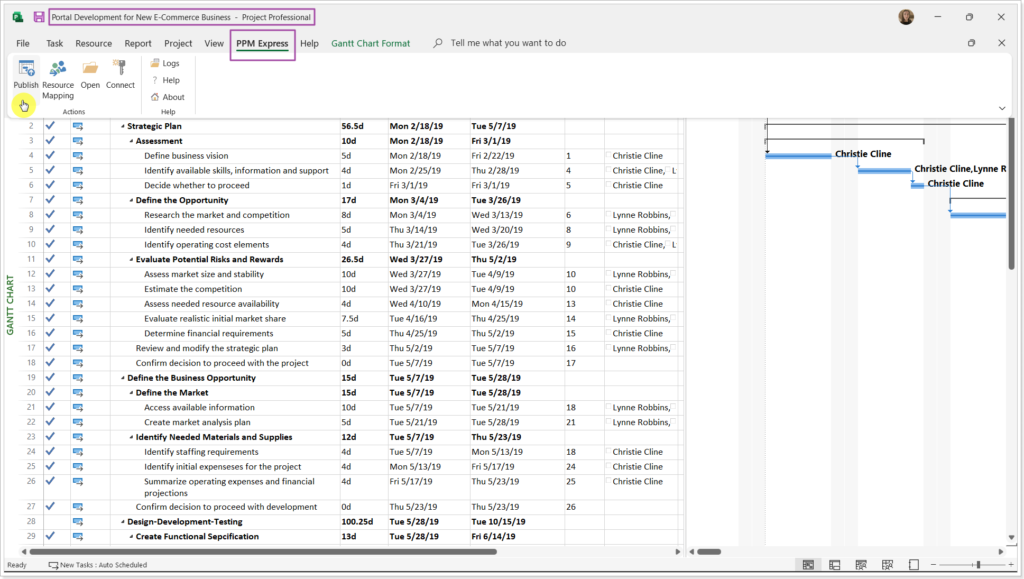
This comprehensive cloud-based project portfolio management solution provides everything you need to plan, execute, and track your projects with MS Project Desktop, including project planning and execution tools, resource management, and project analytics.
So, if you want to ensure project visibility and increase the chances of project success, consider the benefits of PPM Express, which provides the collaboration tools and BI insights you need to manage your project portfolio and drive successful project plans effectively.
Try PPM Express for integrated portfolio management today and save hundreds of hours with integrated project portfolio management software with Microsoft Project Desktop.




