We continue improving PPM Express by adding new features and improving the existing functionality. This June we have released several exciting updates, including new features in the Task management module and updates of our Power BI pack.
New Features:
- A new report parameter – ‘ODataFeedsContainAllFields’ added to External Power BI reports. This parameter allows including PPM Express custom fields to the reports by changing the report Data Model.
- The new PPM Express Executives Report Pack is now available which has been designed specifically for Executives Team.
- Custom field deletion is now supported. It allows deleting any custom field and all the related data.
- Tasks dependency option added to the Task Management page. It allows setting up dependencies (predecessors) across your tasks.
Improvements:
- The ‘Dataset refresh time’ option on the ‘About’ page displays date and time in the UTC time (GMT timezone).
- ‘Strategic Priorities’ report has been redesigned to provide a clear view of how project priorities correspond to the organizational ones.
- It is now possible to create public or/and private views and filters on PPM Express pages.
- Warnings are always disabled for projects where project progress is set to ‘On-hold’/’Canceled’ and for Portfolios with ‘Inactive’ portfolio stage.
Fixes:
- Fix for the ‘Decision Matrix’ report. ‘Score’ column got removed from the Project Priorities Matrix.
1) Set Up Email Notifications About Actions/Events
You can now enable the ‘Receive Notifications’ feature and the notifications will be sent upon the following actions/events:
- When you are assigned to a Task(s), Risk(s), Issue(s), or/and Action Item(s).
- When you are assigned as a Manager of Portfolio(s), Project(s), or Business Challenge(s).
- When a new Idea(s) is submitted to the Business Challenge(s) that you manage.

2) Include Custom Fields to External Power BI reports
If there are any custom fields you have added to PPM Express pages that you need to include to your reports, it can be done using the ‘ODataFeedsContainAllFileds’ parameter. To include custom fields to your reports you need to change the report Data Model which can now be done via Power BI Desktop using this parameter.

3) PPM Express Executives Report Pack
We have released a new Power BI Pack designed specifically for the Executive Team. This pack includes only the key information to give the Executive Team a clear picture of what is going on in with projects and portfolios.

4) Custom Field Deletion
You can delete the unnecessary custom fields that you do not use.
Please note: If you delete a custom field, all the related data will be deleted (values in projects/portfolios, etc., this field will be deleted from the views and filters, etc.).
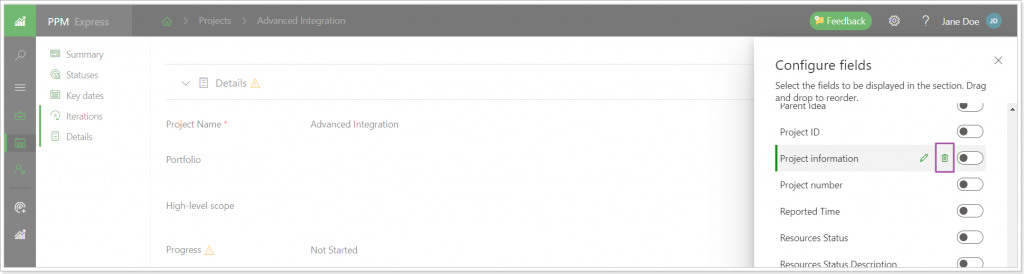
5) Tasks Dependencies
From now on PPM Express allows setting up tasks predecessors (dependencies).

You can set the dependencies between the tasks from the same or different groups. When the dependency is established the dependent task cannot be started before its predecessor task is finished. The start date of the dependent task (successor) becomes read-only and depends on the predecessor’s due date.





