How to Get Started with Smartsheet
If you are trying to figure out how to get started with Smartsheet, you are at the right place for guidance. Here, we take you through how to use Smartsheet for project management. We will guide you on the relevant Smartsheet integration that simplifies your project management efforts.
Before we get any further, you need to know that Smartsheet has one of the simplest learning curves. Businesses can use the platform to manage multiple projects with various moving parts. Additionally, companies of all sizes can rely on it for managing workflows and improving collaboration.
Smartsheet provides various resources to help you get started with it quickly. Some learning options include help articles, videos, scheduled webinars, and Getting Started online guide.
Keep reading to learn more about how to best use Smartsheet and PPM Express for better project management.
Basic and Advance Project Management Features Using Smartsheet
- Templates – Save time by working with templates that help you to get started quickly. You can modify the templates as you go and learn.
- Sheets collaboration – Share your sheet with colleagues or clients, contribute to sheets shared with you, or generate reports.
- Import from another program – You need not start working on a Smartsheet template from scratch. Rather, you can import from other platforms like Google Sheets, Microsoft Project, Microsoft Excel, and Atlassian Trello.
- Start new Smartsheet – Though templates effectively save time, sometimes you want to start fresh. You can do so by opening a blank sheet and custom-building a layout as you desire.
- Assign tasks – As you create tasks in Smartsheet, you can assign them to different team members. You could create columns under headlines that you want to track and add contacts. Use this process to track individual tasks.
- Dashboards – They help with Smartsheet task management and reveal vital information for executives. Through dashboards, top management can easily tell what aligns with strategic goals and reveals information that stakeholders find helpful. You could create a project management dashboard that shows the program’s overall status and drill down to the specifics of your project.
- Status reports – You can simplify and automate Smartsheet reports by extracting data from other sheets and setting to send automated reports to relevant stakeholders. Doing so achieves consistent and frequent reporting while improving data quality.
Smartsheet has continued to develop other advanced features, including Salesforce and Jira connectors, resource management, and filters. You now have access to the Core Product Certification exam and Smartsheet University to validate your ability to create collaborative environments. This platform reduces project status meetings and retains team connection, engagement, and communication.
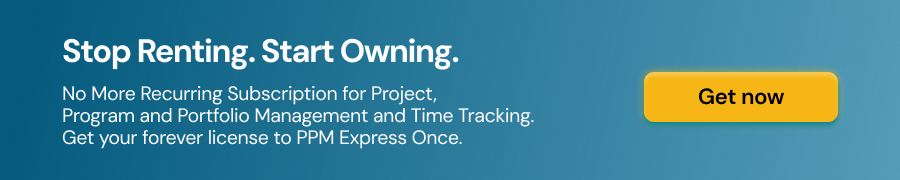
Smartsheet Project Management Integrations
Smartsheet is designed to integrate with more than 100 apps, including PPM Express, Salesforce, Jira, Google Sheets, Slack, and Gmail. You can perform these integrations without any coding experience, since there are connectors that facilitate the process.
Smartsheet integrations extend its power and potential beyond just a productivity app. The integrations empower you to manage, collaborate, and report work in real-time. Additionally, the integrations automate workflows and deploy new processes at a large scale. Thanks to various integrations abilities provided by Smartsheet, organizations can achieve more than just end-to-end work execution.
Some salient benefits of the integration cut across eliminating errors, end-to-end visibility, real reporting, streamlined processes, and happier teams.
Smartsheet and PPM Express Integration
PPM Express integrates with other work management systems to reveal the picture of projects from different systems at the level of portfolio management. We can integrate a PPMX project with a whole project in another system or part of it.
Smartsheet for PPM Express enables the integration of these two powerful platforms. As a result, teams work in Smartsheet with tasks at the level of projects/sheets. That is, you can integrate with Sheet and show project information in PPMX.
In PPMX it becomes possible to:
- View Smartsheet projects at the program level, portfolio
- View Smartsheet projects + projects from other systems at the program level, portfolio
- Prioritize these projects
- Make resource planning
- Describe risks, dependencies, action items, etc.
- Show projects or large features in the timeline on the roadmap
The integration simplifies Smartsheet project management and reveals details regarding project potential, prioritization, and implementation of certain projects. Stakeholders and project managers can jointly analyze the potential of different projects and make data-driven decisions. Such integration brings onboard qualitative and quantitative elements when assessing your projects.
Integrating Smartsheet with PPM Express means your teams can work together towards a shared objective on an advanced collaborative platform. Some expected outcomes include increased productivity, reduced process time, and savings in personal hours.
How to Use PPM Express for Project Management
PPM Express is a project and product portfolio management software you can configure to your specific requirements. Getting the tool helps you to manage the delivery of your projects of any complexity within clearly defined timelines.
As a simple platform, you can use PPM Express as your one place for managing your project instead of having processes all over the place. The platform integrates all the tools you need to make your project a reality.
When you log in to your PPM Express account for the first time, the Quick Start page opens by default for all new users. You can check the “Don’t show this page on startup” page if you do not want it to appear in subsequent logins.
You can download demo data from the Quick Start page to see how PPMX works. Portfolios and resources cannot be downloaded.
With demo data, you could review all the information that’s possible to add to PPM Express, alongside the expected benefits.
Proceed to create projects, programs, portfolios, and Resources in one go once you have registered your PPM Express tenant. Projects and resources can be downloaded from connection systems if they are already there, or created directly in PPMX. We develop programs and portfolios manually depending on the hierarchy in the organization.
If you want to explore the platform before creating any of the above, you can do so using the Upload Demo Data option. The platform has three demo portfolios, and each one of them includes several projects.

Key Functions and Capabilities
PPMX integrates with systems at the level of projects, initiatives, and epics.
Also, you can use PPM Express to instantly view the backlog of epics and various elements of your project in Jira or Azure DevOps. Furthermore, you can use it to view tasks from Microsoft Project Online or Microsoft Planner.
PPM Express provides more power than just what Smartsheet program management can do. Your project management solution in the cloud allows you to view a portfolio of projects and programs. Additionally, it gives you a bigger-picture view of your projects and their statuses.
Bottom Line
In wrapping up, Smartsheet stands out as a viable solution to manage your projects. The platform provides you with various basic features like templates, sheets collaboration, and tasks assignment. The advanced features recently introduced include the ability to integrate with PPM Express. Integrating with PPM Express takes the power of the two platforms in project management to the next level.



